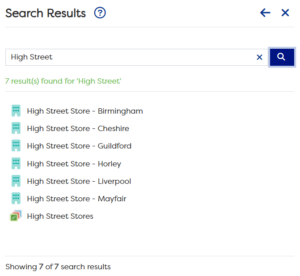Select a Site or Meter from the Tree to run a report or change your settings. To do this, select the Menu button in the top right of the details section when on the Dashboard.

This will open your Tree. Select a Company, Site, Sub Area, Meter using the relevant icon or name. You can expand the Company by clicking on the blue arrow next to it. This will reveal the Sites underneath. You can expand each Site using the same method to reveal the Meters and Sub-Areas.

Can't find your site?
Use the Search option to search for text in the Tree.
Enter a complete or partial site or meter name and click the Search button.