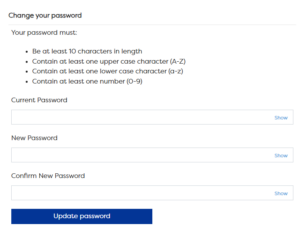Open the menu by clicking your name, located in the top right corner of Stark ID.
Select Account.
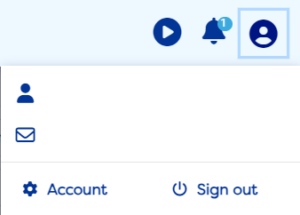
Input your current and new passwords using Change your password.
Click Update password.
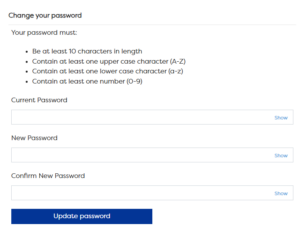
Open the menu by clicking your name, located in the top right corner of Stark ID.
Select Account.
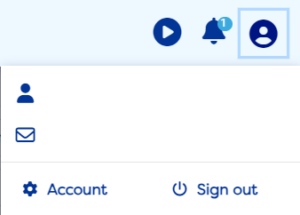
Input your current and new passwords using Change your password.
Click Update password.