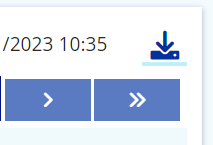Overview
The Data Health Overview summarises what data sources are up to date on your Stark ID account and where you have data sources without current data.
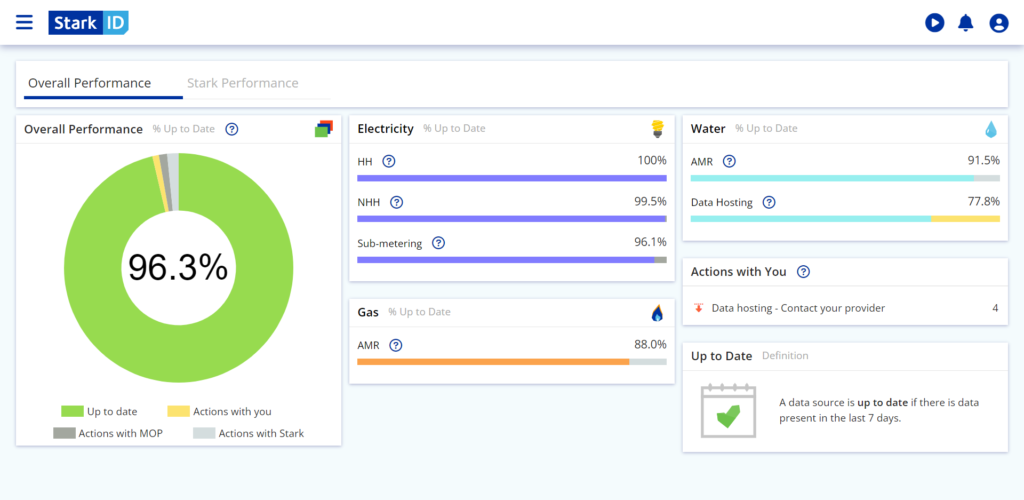
You can review your % of data sources that are up to date by utility, settlement class or collection type.
If a data source is shown as not up to date, there is no data in the last 7 days. Any estimated data is ignored by Data Health.
Not up-to-date data sources are classified by who the next action sits with. That could be you, the Meter Operator or with us here at Stark.
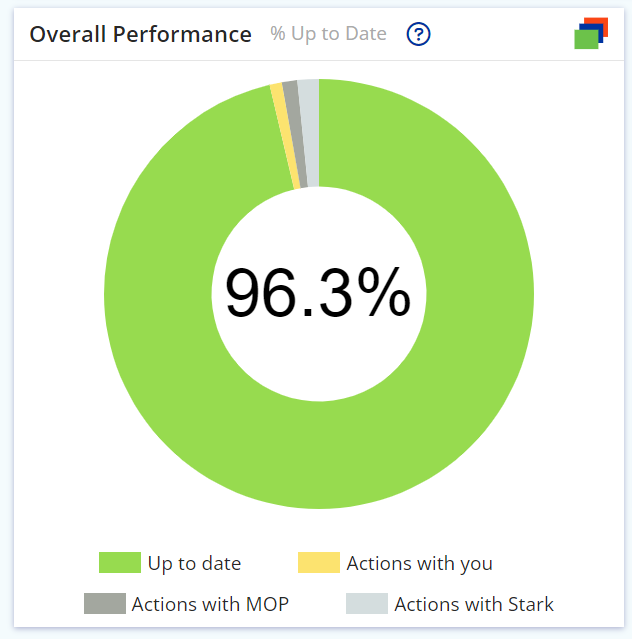
A to-do list shows the issues that could benefit from your input.
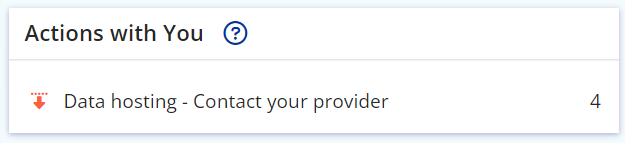
Note the additional tab on this overview screen that allows you to view Stark’s performance by filtering out any action not with Stark.
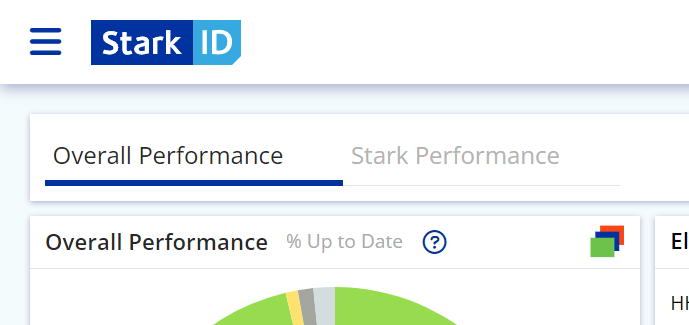
To investigate individual data issues in more detail, you’ll need to use the Meter Health area of Data Health.
This can be accessed using the left navigation pane or by selecting one of the categories on the Overview page like so.
Meter Health
Let’s start by navigating to Meter Health and selecting a data source
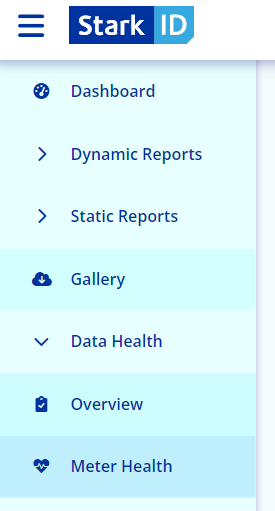
Meter Health can be run on any Data Source from your tree; whether a company, site, or meter. There is also an option to run all your data sources, specific utilities or collection types using the Category tab in the Select a Data Source menu.
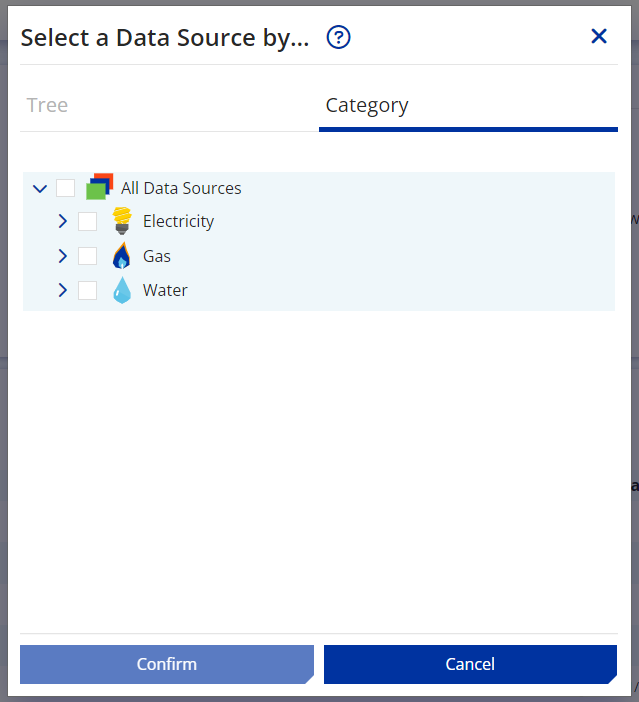
Once run, the number of data sources that are currently Not up to date is displayed in a doughnut graph – this is broken down by high-level fault types.
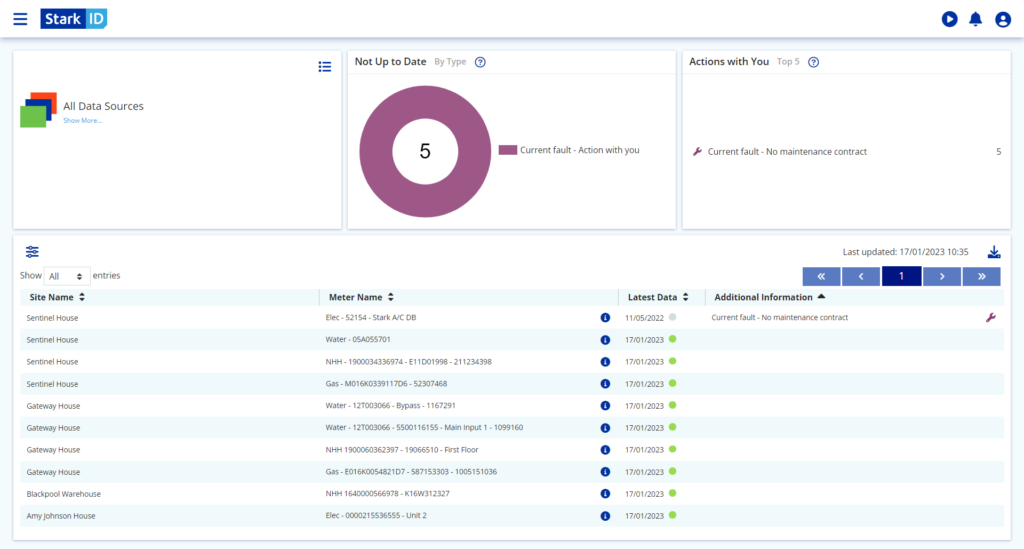
Similar to Overview, the actions with you are listed – this only shows the top 5 actions by volume.
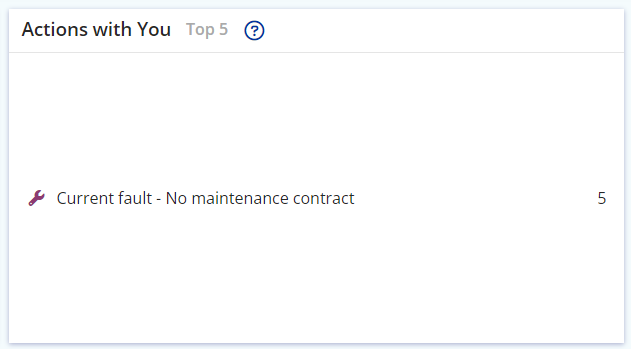
Below these graphs, a table shows all your data sources with the most important for your attention at the top.
To find out more about the issue, click here.
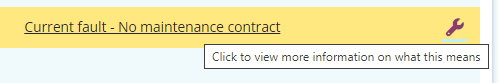
For more information about the meter, select the i button.

You can access filters here allowing you to filter by fault type or Meter Operator amongst other options
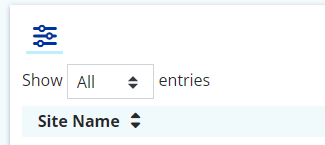
To access all of the information in a simple spreadsheet format, you can download here