Large scheduled reports, as well as those sent via email, will be compressed and delivered as zip attachments. This will only occur when reports are above 20MB in size.
Why is the report being sent as a ZIP file?
Larger files are now being compressed into a ZIP file to reduce their size for faster delivery and improve reliability due to size restrictions of files sent via email.
What will the ZIP file contain?
The contents of Zip files from Stark ID can include PDF, PNG, or CSV files. The contents of each ZIP file will depend on the format the report was requested in.
When should I expect a ZIP file?
A ZIP file should be expected when a large report is being generated and sent to an email address. For example:
- Existing scheduled reports
- New scheduled reports moving forward
- Reports run using the Email output in the Static section
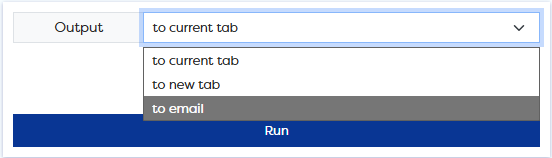
Verifying a ZIP File
Authenticity should be ensured before opening a ZIP file.
Check the senders email adddress – emailed reports for the platform will be sent from [email protected].
If you are unsure or have questions, please reach out to our Customer Support team at [email protected].
